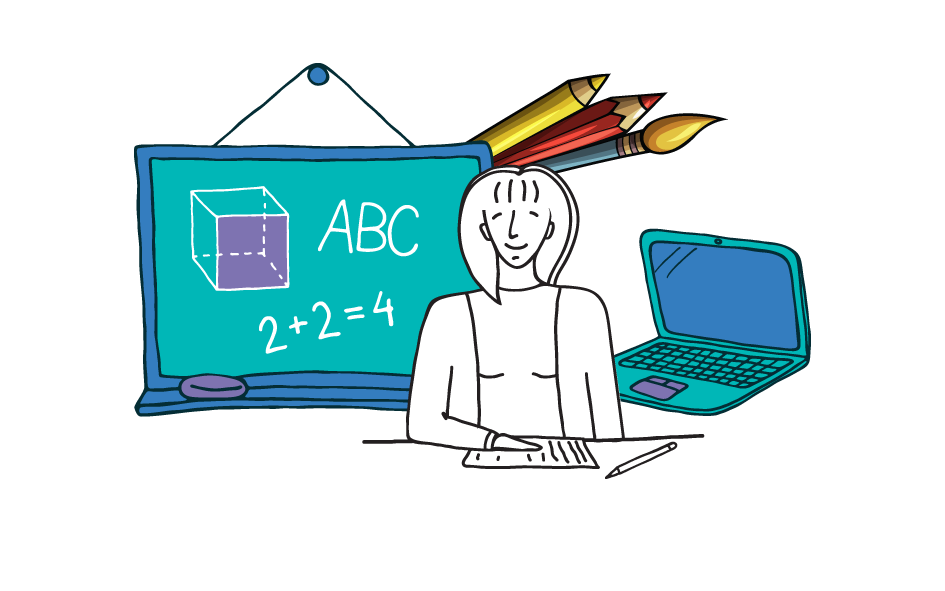Teachers
Welcome to Cyber Friendly Primary Schools
This tool is designed to support teachers to help students develop positive social and emotional learning skills in the online environment.
What do I need to do?
To use this tool we ask you to reflect on each of the statements below whilst thinking about how you can develop online social and emotional learning skills with your students. Many teachers are already familiar with these skills as part of their current teaching practices or you may not have considered how to apply these skills to an online environment.
The – and + sliders are not designed to score or rank responses, instead they allow teachers to reflect on their current level of knowledge and where they might need additional support and information. When the slider is moved, a collection of useful resources will appear that have been developed to further support your knowledge and ability to help kids interact positively online.
The resources included have been developed by researchers, organisations and
agencies who produce the latest evidence based information about children online.
Alternatively, search for each of these skills in the Knowledge Hub for more information.
Additional Resources
- Be Connected has information about devices and the internet and is designed to improve digital skills and confidence.
- The Education Endowment Foundation (EEF) has published evidence based Guidance Reports for schools. Two Learning Behaviour guidance reports have been used to inform this website
- The CASEL Guide to Schoolwide SEL has process and supporting resources for SEL. Many of the resources can be applied to the digital SEL skills described in this website.
- The eSafety Commissioner have Easy English resources to help adults and children with intellectual and cognitive disabilities deal with online risks.